Electronic gear
Soldering iron
Unless you need large heat capacity, get a Pinecil and a compatible power supply.
You can probably also find it on your local Amazon or electronic store at a significant markup, it's still worth it.
Failing that, look up the Miniware TS100 or TS80P (on Aliexpress, Amazon or hobby drones websites).
The TS100 shook the industry by introducing a portable iron with temperature control (thanks to its built-in controller), display controls and fully integrated tips. Unlike older soldering irons (cheap or not) the tip includes thermistor and ceramic heating element as a single piece. This makes the TS-100 heat up extremely quick and efficiently. The downside is that TS100 tips are 3/4 times more expensive than competitors, but we're talking 7$ vs 2$ per tip.
A community quickly formed, also creating IronOS, a replacement firmware with many more features and fully open source.
The TS80P is a lower power model that uses USB power instead of raw DC. It also features nicer (but much much more expensive) tips.
The Pinecil is a TS100 lookalike from a reputable company (PINE64) that ships with IronOS built-in and uses the cheap TS100 tips while also supporting USB power at a higher power output than the TS80P, basically the best of both models.
For most jobs you want a chisel-style tip (not a conical tip, they're evil!), usually called D-something, for example the TS100 chisel tip is the D24 and has this shape:

A chisel tip lets you maximize surface contact without losing precision, this is important as more fine conical tips will make it harder to get a solder joint going. If you think the large tip will prevent you from soldering in tight spots, consider these photos I took while soldering wires to a 5x6.3mm module:
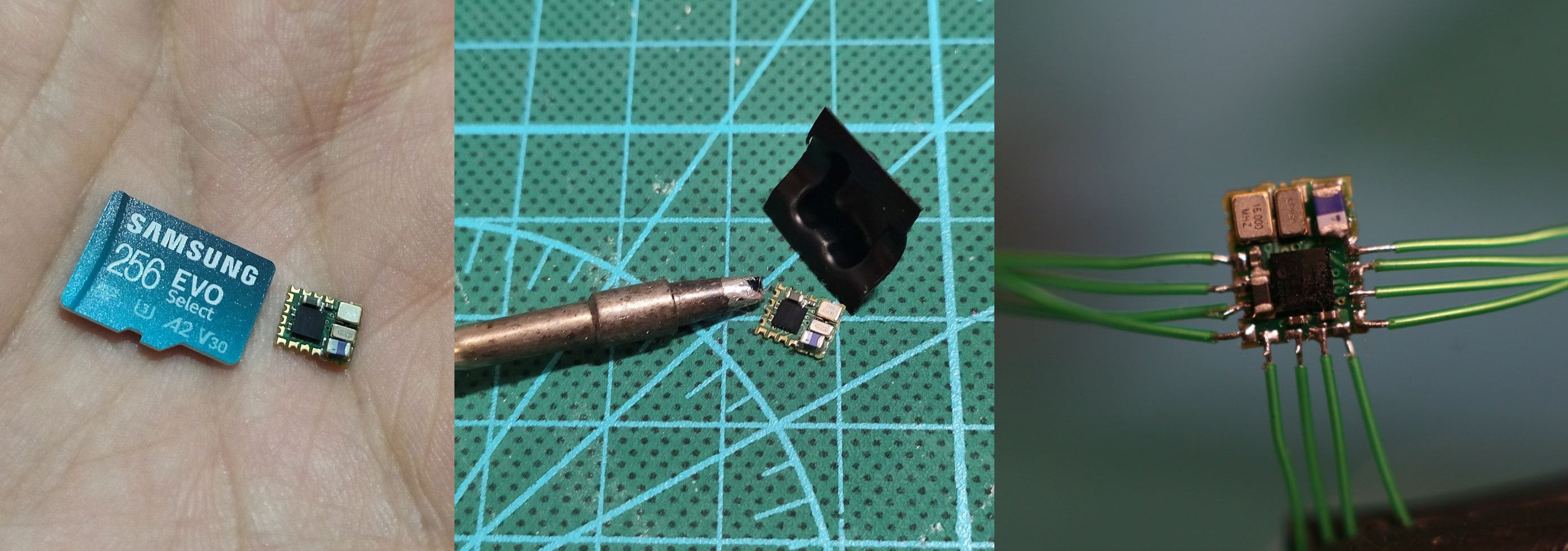
Good soldering technique goes a long way and a chisel tip will help you get success early on, you can always buy a smaller tip later.
Solder
The first step to buying solder is to make sure you're not gonna breath the nasty fumes! Get ventilation!
The pro stuff has proper hoods and super strong suckas but for small setups you can probably get away with a fan blowing the other way or one of these cheapos which is basically a computer fan strapped to a carbon filter:

They are cheap and generally do the job but be aware that you need to be soldering very close to them to have any effect, the fans are really weak.
Now onto the solder: there are two big kinds, leaded and lead-free. Leaded is way easier to use but also way worse for you, Lead-free is harder to work with but doesn't smell as bad and you're gonna have less lead in you which is always good.
If you had to go supercheap with some Yihua or other 936 clone you're kinda out of luck and will need to use leaded, those irons are troublesome enough that you'll want to have less trouble elsewhere. However if you managed to snag that Pinecil or Miniware portable iron as I suggested... get one of each! You should be able to just use the lead-free solder for 90% of your work (set temperature to ~320 C) but if you encounter a particularly stubborn surface then switching to leaded solder (at 300 C, doesn't need more) will usually help there.
Something important now: don't get 1mm thick solder. It's the most common but it's also way too much for general electronics, find thinner (0.4/0.5/0.6mm are common) and just feed more solder if you need to.
Cleaning up
Get a brass sponge, you can get one with a nice container off electronics equipment stores (or aliexpress) like this:

Just dip your iron back and forth to make it catch all the solder stuck on the iron. Once the sponge is semi-filled you can buy more at any home supply stores (or amazon) where they are way cheaper than branded stuff, just make sure it's brass and not steel, as steel will damage the tip!
Multimeter
Just watch this super old video by Dave Jones: